How do I purchase an Template?
Add to Cart or Buy Now
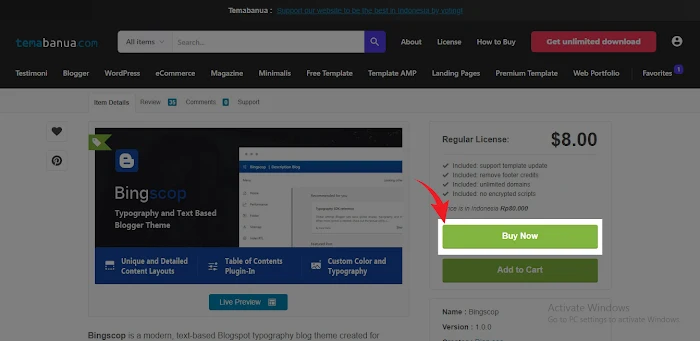
If you want several items, use the ‘Add to Cart’ button and then choose ‘Keep Browsing’ to continue shopping or ‘Checkout’ to finalise your purchase.
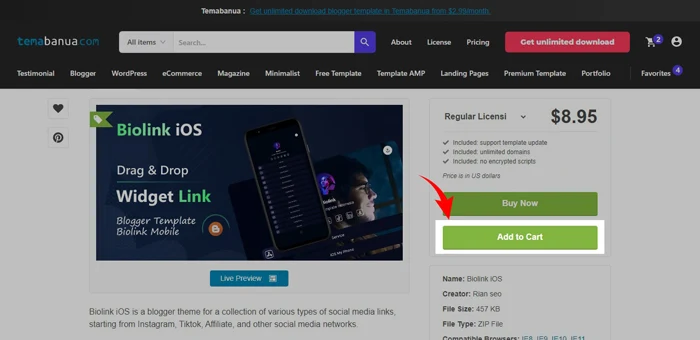
You can go back to your cart at any time by clicking on the shopping cart icon at the top right side of the page.
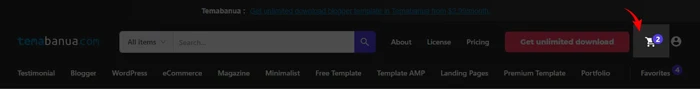
If you purchased a template item, simply select the option ' Buy Now ' on the items page.
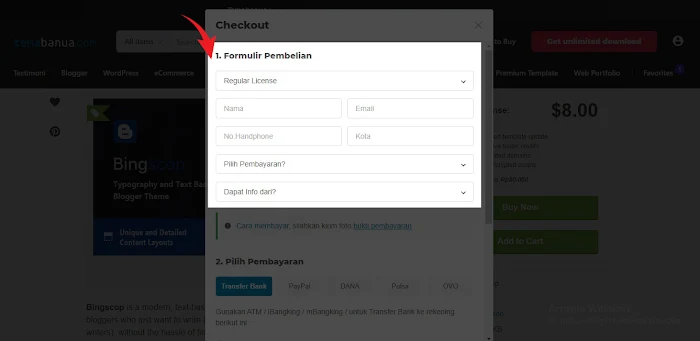
At Checkout, we will ask for some information before completing your purchase.
- You must fill in your information first.
- You also have to choose the payment option you want.
Note:We will send you a template download link to your email when payment has been confirmed, so make sure you check your email or your email spam folder.
Select your preferred payment option and make your payment. Please take a moment to review your order before completing your purchase.
To purchase template items, you can use:
- Your bank account or credit / debit card (Only available for Indonesian customers)
- PayPal (for non-INDONESIAN customers)
- DANA & OVO (Only available for Indonesian customers)
- Phone credit* (*Only for Indonesia, no further non-Indonesian purchases available).
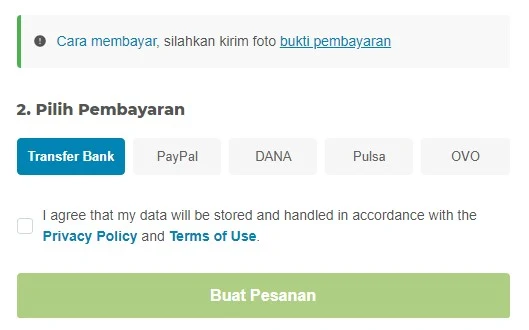
Pay with Bank Account
To complete the purchase using your bank account, simply click 'Buy Now' (one item), and select the option that displays the BCA, Mandiri and BNI logos.
Click the bank logo and copy the destination account number. then use ATM / iBangking / mBangking to transfer payment according to the price listed.
Note:
- Admin fees may apply if a different bank is used for payment
- Currently, we accept from BCA, Mandiri and BNI banks. You can also use PayPal if you want to use secure payments.
Pay with Paypal
To complete a purchase on Paypal simply click 'Buy Now' (one item), and select 'Paypal'
Then click the ' Paypal ' or ' Debit and Credit Card ' button. You will be redirected to Paypal where you can make payment via your Paypal account.
Note:
- We will automatically receive payment from Paypal
- Paypal is available for non-Indonesian customers
Pay with DANA & OVO
If you have an Indonesian digital wallet account DANA & OVO, You can make payments using the DANA / OVO balance in your account (digital balance).
To pay with your existing DANA/OVO account:
Select the item you want to buy and select 'DANA / OVO to Buy Now'
You will be directed to the DANA application where you can make payments via your DANA account.
Note:
- You must have the DANA / OVO application installed on your mobile.
- You can only make this payment on mobile.
Download your template
Once you purchase your item, we recommend that you ship immediately proof of payment so we can process it.
To download your blogger theme:
- Open Google Drive or your email or spam folder.
- Open the email from us and 'Download'.
If you have not sent an image of your proof of payment, we cannot process it before we receive the proof of payment image
