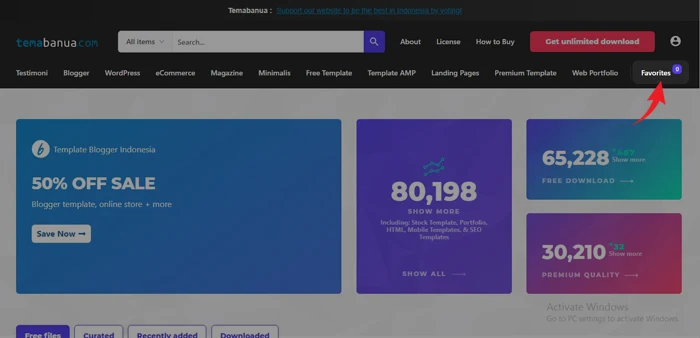What are Favorites?
"Favorites" is a feature that allows you to save your valuable templates in Temabanua. So if you see something you like, but you're not ready to use it right now, just save the item for a future project.
Access Your Favorites
You can easily access your favorite blogger template items via the link 'https://www.temabanua.com/p/favorites.html' which is located in the drop-down menu on the Temabanua website.
Add and remove items to Favorites
To add an item to your favorites:
- Enter the Temabanua website.
Select the items you want to add to your favorites. Click on the heart icon thumbnail
The icon thumbnail will be blue which means the item has been added to your favorites
To remove items from your favorites:
- Go to the 'Favorites' page
- Move the cursor to the item you want to delete.
- Click the write button 'Delete'